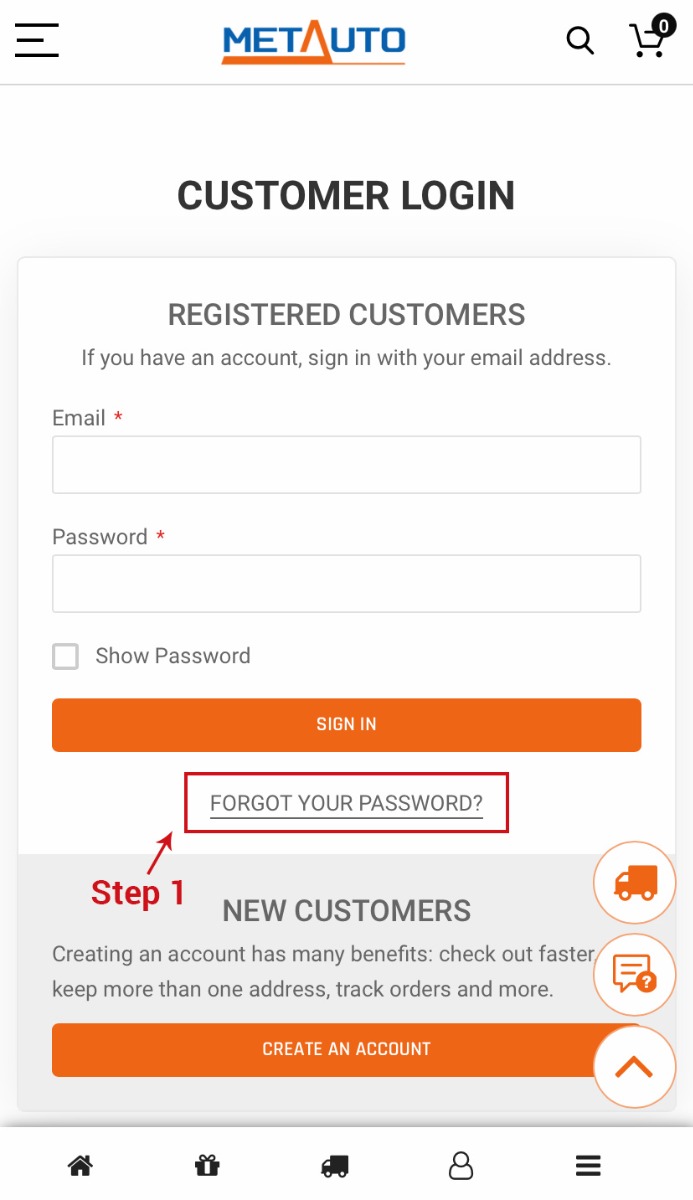Knowledge Base
Search our articles or browse by category below
If you forget your password, you can typically follow these steps to reset it:
1. Go to the login page: Visit the Meta Auto Parts website and locate the "Sign In" or "Login" link. Click on it to access the login page. Look for the "Forgot Your Password?" option: On the login page, there is usually a link or button labeled "Forgot Your Password?" or a similar phrase. Click on this option to proceed with the password reset process.
2. Provide your email address: You will be prompted to enter the email address associated with your account. Enter the email address you used to register your account with Meta Auto Parts.
3. Submit the request: After entering your email address, click on the "Submit," "Reset Password," or similar button to submit your password reset request.
4. Check your email: Shortly after submitting the request, you should receive an email from Meta Auto Parts containing instructions on how to reset your password. Follow the instructions provided in the email.
5. Reset your password: The email from Meta Auto Parts will typically contain a link or a temporary password that allows you to reset your password. Click on the provided link or follow the instructions to reset your password securely.
6. Set a new password: Once you are redirected to the password reset page, choose a new password for your account. Make sure to select a strong, unique password that you haven't used before.
7. Save your changes: After setting a new password, save the changes. You should receive a confirmation message indicating that your password has been successfully reset.
If you encounter any issues during the password reset process, it's recommended to reach out to Meta Auto Parts' customer support for further assistance. They can guide you through the necessary steps or provide additional instructions to help you regain access to your account.